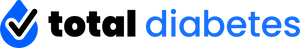The Bayer Contour Control Solution is designed to check the accuracy of your glucose meter and test strips. Simply apply a drop of this glucometer control solution to a test strip and run a standard glucose test. Confirm that the test results are within the accepted range printed on the test strip vial. It is advised to test your glucose meter and strips accuracy on a regular basis. Designed for use with the Bayer Contour or Microfill glucose meters only.
Package Includes:
- One 2.5ml Vial of Bayer-Ascensia Normal Control Solution
It is Advised to Run Control Tests:
- Monthly
- Each time you purchase new test strips
- If you suspect your glucose meter is malfunctioning
- When you change your glucose meter's batteries.
How to Use Control Solution to Perform a Proper Control Test:
- Apply a drop of the contour control solution to the test strip (instead of blood), then compare the test results to the control range located on your test strip's vial. If the results are in the control range, your glucose meter is functioning correctly. If the results are outside the control range, it is advised to contact the meter's manufacturer immediately.
Notes:
- Designed for use with the Bayer Contour or Microfill glucose meters only
- Refer to your owner's manual for detailed control test instructions.
- Manufactured by Bayer Diabetes Care